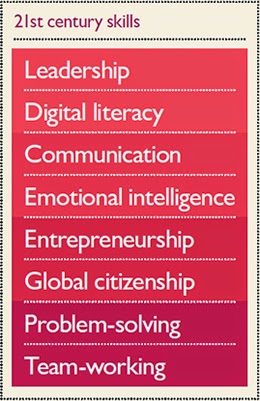Monday, June 23, 2014
Beyond Reading, Writing, and Arithmetic
The Essential Skills for our 21st Century Students
Pearson, along with the Economist Intelligence Unit have worked together to create program that focuses beyond just our three R's. "In recent years it has become increasingly clear that basic reading, writing and arithmetic, while essential, are not necessarily enough. The importance of non-cognitive skills – usually defined as abilities important for social interaction – is also pronounced" (Pearson, n.d.). Students need so much more now-a-days to be able to succeed in the world now. There are many more demands on anyone looking to creating a career for themselves. The Learning Curve which is the name of the program that Pearson is displaying, gives a list of essential skills that our students need to have to be able to survive in the future.
There are eight essential skills:
We, as teachers, have a lot more on our plate than ever before. Our schools districts need to start preparing the teachers, so the teachers can prepare the students and help to instill these skills into our students.
References:
Kharbach, M. (2014, June 23). The 8 Must have Skills for the 21st Century Students. Educational Technology and Mobile Learning. [Web article]. Retrieved from http://www.educatorstechnology.com/2014/06/the-8-must-have-skills-for-21st-century.html
Kielstra, P. (2014). The Learning Curve. Pearson & The Economist Intelligence Unit. Retrieved from
http://thelearningcurve.pearson.com/
Sunday, June 22, 2014
Reminding Students about Grammar
I wanted to share this because it is something that I see often in writing when I visit Facebook, when people are texting with me and even in invitations to party. Grammar is very important to me. Being able to understand what you are actually saying/typing is very important. Mel Kharbach (2014) explains "It does seem like digitality is killing some important aspects of
language use and as such it behooves as teachers and educators to draw
our students attention to this growing mal-appropriation of language and
its negative effects on the grammaticality of their language." With the 21st century being all about the quickness of
typing and getting things out fast, grammar seems to have been lost. It
is our jobs as educators to make sure that our students understand the proper use of grammar and can choose the correct spelling when writing.
An example:
They're eating lunch right now!
There eating lunch right now!
One is just wrong. :)
My favorite infograpic from the article:
*I cannot find the code to embed, so please go to the site for a larger view of the infographic at http://www.copyblogger.com/grammar-goofs/
Reference:
Clark, B. (n.d.). 15 Grammat Goofs That Make You Look Silly. Copyblogger. [Web infographic]. Retrieved from http://www.copyblogger.com/grammar-goofs/
Kharbach, M. (2014, June 21). 3 Awesome Grammar Visuals to Use in Class. Educational Technology and Mobile Learning. Retrieved from www.educatorstechnology.com/2014/06/3-awesome-grammar-visuals-to-use-in.html
An example:
They're eating lunch right now!
There eating lunch right now!
One is just wrong. :)
My favorite infograpic from the article:
*I cannot find the code to embed, so please go to the site for a larger view of the infographic at http://www.copyblogger.com/grammar-goofs/
Reference:
Clark, B. (n.d.). 15 Grammat Goofs That Make You Look Silly. Copyblogger. [Web infographic]. Retrieved from http://www.copyblogger.com/grammar-goofs/
Kharbach, M. (2014, June 21). 3 Awesome Grammar Visuals to Use in Class. Educational Technology and Mobile Learning. Retrieved from www.educatorstechnology.com/2014/06/3-awesome-grammar-visuals-to-use-in.html
Tuesday, June 10, 2014
Bring Your Own Device vs 1:1 Devices
There are pros and cons to both BYOD and 1:1 device
programs. The pretty much evenly outweigh each other and the best way to see
what works for your school or classroom is try them both or have pilot summer
groups for both styles of devices. You are not going to know what works best
until you try.
When thinking about cost, BYOD trumps 1:1 devices.
Students are using their own devices in the classroom and have to keep up the maintenance
of their device also. Since the devices are their own, students will probably
be able to use them more efficiently and effectively in the classroom. But that
brings the problem of the compatibility of applications on the devices. To make
everything uniform and equal, going with the 1:1 devices would be the better
choice. All students would have the same device, with the same apps and
everything would most likely be working smoothly in the classroom.
If I were to have the choice, I think that I would start
with the 1:1 devices with the lower elementary students and then work into the
BYOD with upper elementary into high school. BYOD is becoming more common in
the workplace and students would definitely learn more from using their own
devices and working with classmates that are using different devices.
Either way, getting devices into students hands should be
a priority. Technology is only going to continue being a huge part of our
world!
Reference:
Kharbach, M. (2014, June 10). What Teachers Need to Know about 1:1 vs BYOD. Educational Technology
and Mobile Learning. [Web blog]. Retrieved from http://www.educatorstechnology.com/2014/06/what-teachers-need-to-know-about-11-vs.html
Sunday, June 8, 2014
Looking into what a One-Room Schoolhouse Does!
I just thought that this topic was really interesting. It
is nice to know that there are still one-room classrooms around the USA. "Today
about 200 one-room schools carry on a tradition that's older than America
itself" (CBS News, 2014). The two teachers that the article spoke to where
all into their jobs and loved everything about what they do. They are not only
the teacher but the principal, the guidance counselor, and even the specialist.
They have a lot to do but seem to find it easy to do because of the
relationship they have with the students.
The teachers usually have the students from kindergarten
to eighth grade and get to know the students and how they learn and can cater
to the individual needs of the students. There is also a bit more older
students teaching younger students because they are all interacting in the
classroom. One student explains that it is even fun to ease-drop on the other
grade levels. The child's parent explains it is fun when her child comes home
asking questions about subjects that are outside his grade level. I like this
concept because students are hearing not only what they need to learn at their
grade level but are getting a little taste of what other students are learning.
It intrigues the students and keeps them wanting to learn because they are
seeing others doing those subjects and topics.
I love the learning from each other. That is something
that we can do in the public schools but do not have as many opportunities like
the one-room schoolhouse. Young children always want to do what they see older
students doing and that is not always modeled in the public school.
Just thought that I would share this article because it
is interesting to think about!
Found Article at:
Mind Shift. (2014, June 3). What Can Educators Learn From the One Room Schoolhouse Model? MindShift.
Retrieved from http://blogs.kqed.org/mindshift/2014/06/what-can-educators-learn-from-the-one-room-schoolhouse-model/
Original Article:
CBS News. (2014, June 1). Lessons to be Learned from a One-Room Schoolhouse. CBSNews.com. Retrieved
from http://www.cbsnews.com/news/lessons-to-be-learned-from-a-one-room-schoolhouse/
Wednesday, May 28, 2014
Log-in Names and Passwords in the Classroom
I find it hard being a substitute and having to work with technology in the classroom. Almost every time we have to use the computers or iPads in the classroom, there are a handful of students that don't remember their log-in and/or password information. It does not help also that teachers do not leave a list of the log-in names and passwords for me to use with the students. Often times those children that cannot remember, whipped off the information from their desktop, or lost the notebook that had the information in it, have to sit at their desks doing busy work and watch the other students work on the computers. This is not fun for those students and having one log-in/password would make everything easier all around.
The article Single Sign-on Solutions Helping K-12 Teachers by D. Frank Smith, explains how 25 percent of class time is wasted trying to get students logged into the accounts to start using the software provided. The idea is that once the teacher or the student has logged into one site on their computer, access is given to all the sites needed without having to log-in again to the sites. The students can move from one site to another and not have to log in again. Most of this single sign-on products work when you purchase web-based educational-software packages. There seems to be a trend with trying to make it work with multiple web-sites and log-ins through a single service online. For most of these products there is a fee but several are trying to offer them free to school districts. It is nice to see that Google for Education is also using the Instant Login through Chromebooks.
This idea really seems like it would work for keeping track of sign-in names and passwords and just having the ability to only need one. I plan on looking into how these services work once I have my own classroom!
Reference:
Smith, D. F. (2014, May 27). Single Sign-on Solutions
Helping K-12 Teachers. EDTECH - Focus on
K-12. [Online Article]. Retrieved from http://www.edtechmagazine.com/k12/article/2014/05/single-sign-solutions-helping-k-12-teachers
Tuesday, May 20, 2014
Flickr - Who Knew?!?!?
I am learning a lot about tools online that I have only
glimpsed at in the past. Like the Delicious account that I have recently been
awoken too, Flickr has the same idea but with photos. You are able to save the
photos and present them publicly or keep them private. I was unaware of the
tagging ability that Flickr offered and this would be helpful for collecting
photos that are needed on the go. (I like to use all my own photos when it
comes to creating any materials for my classes - blogs, websites, etc.) Flickr
would be a great help with collecting all my random pictures and organizing
them online. Since I have way too may pictures already I think that I may get
started on using Flickr to save and share my personal pictures.
When reading "7 things you should know about
Flickr," I discovered that with private groups on Flickr a class could
upload personal pictures that related to the subject matter at hand. This would
be a useful tool with young students because I would always ask the students to
look for the letters, numbers, shapes, etc at home and bring in a list of
places you saw them. By taking photos and posting them on Flickr we would have
a great visual of how letters, numbers, shapes, etc are all around us. I know
one science lesson was on wood and students were supposed to bring in a list of
the items at home made of wood. For kindergarten students it was hard to write
the words and parents would write for them, but with photo sharing, the
students could take pictures, post them for sharing, and comment on classmates
photos. This could also lead into a presentation to the class and help to
prepare students for speaking to groups of people.
Flickr is a way for students to bring their world outside
of school, into to school and share with their classmates. Photo sharing our
communities can be used in all subject matter. This I believe would be a great
tool for the classroom, as long as boundaries are set and respect is given.
While reading Will Richardson's book Blogs, Wikis,
Podcasts, and Other Powerful Web Tools for Classrooms, I discovered even
more ways to use Flickr in the classroom. With the ability to upload pictures
in real time of students work, field trips, guests in the class etc, parents
are able to keep track of what is going on in their child's classroom. If
parents are a part of the Flickr private community, they would be able to
upload pictures for their children to see in the classroom of anything cool and
exciting that they are doing with work. If some of the photos went public,
students would ahve the chance to see what the world thinks about their work.
The possibilities are endless!
Reference:
Educase Learning Initiative. (2008). 7 Things you Should Know About... Flickr. Retrieved May 19, 2014
from https://net.educause.edu/ir/library/pdf/ELI7034.pdf
Richardson, W. (2010). Blogs, Wikis, Podcasts, and Other Powerful Web Tools for Classrooms
(3rd ed.). Thousand Oaks, CA: Corwin Press.
Subscribe to:
Comments (Atom)